TL;DR #
If you just want to add git version tag after npm publish add this to your package.json:
"postpublish" : "PACKAGE_VERSION=$(cat package.json | grep \\\"version\\\" | head -1 | awk -F: '{ print $2 }' | sed 's/[\",]//g' | tr -d '[[:space:]]') && git tag v$PACKAGE_VERSION && git push --tags",
I advise you to read rest of the post to see what this code does. Because blindly coping code from the internet is probably not the smartest thing to do.
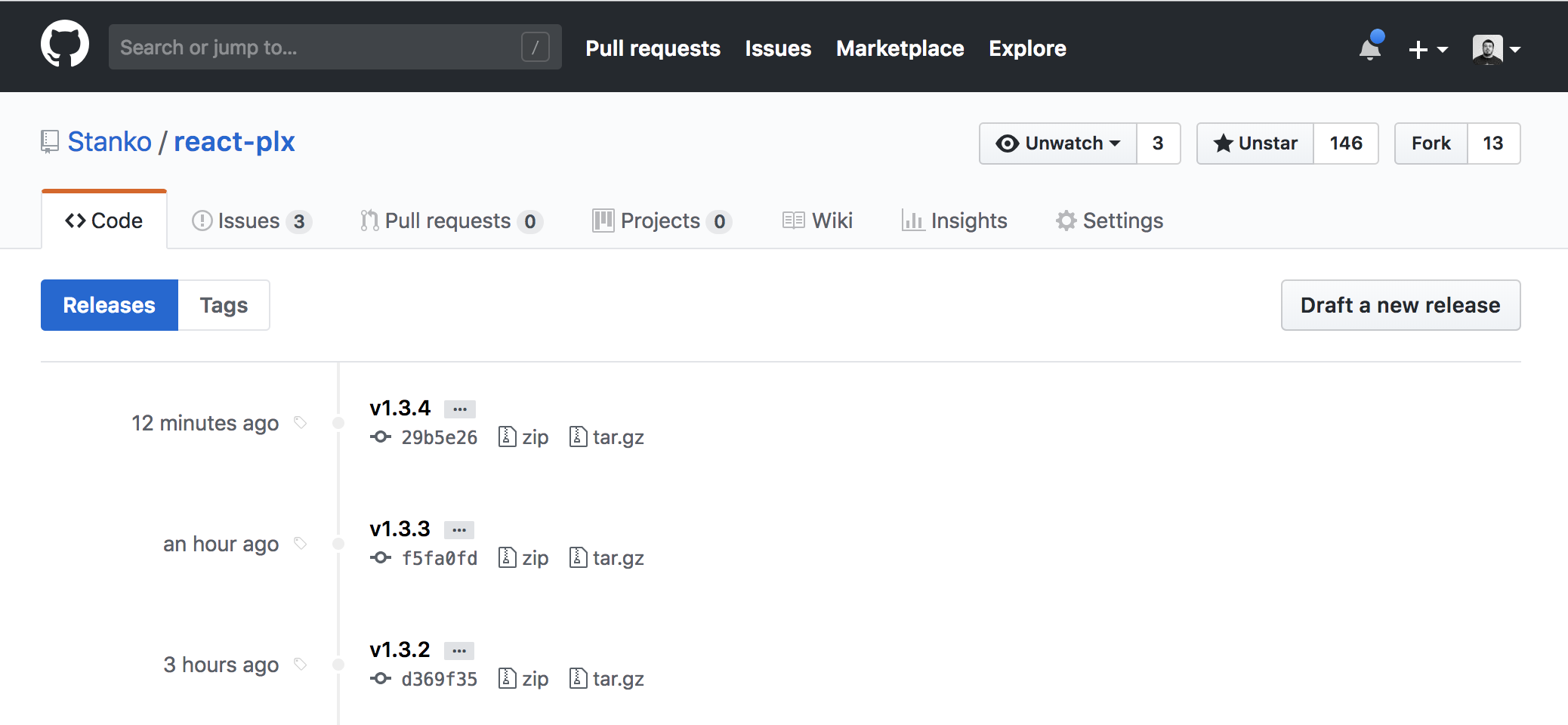
Detailed explanation #
I maintain couple of npm packages, and I wanted to add git tags for every version I publish to npm. It makes things easier to find, and GitHub lists all of them on "Releases" page.
First thing to solve was to extract current version from package.json. I found a snippet on the internet and modified it slightly.
This piece of bash code prints out
versione.g. 1.0.0 or 0.1.15
from package.json.
It looks complicated, but don't worry, I explained everything bellow.
PACKAGE_VERSION=$(cat package.json \
| grep \"version\" \
| head -1 \
| awk -F: '{ print $2 }' \
| sed 's/[",]//g' \
| tr -d '[[:space:]]')
echo $PACKAGE_VERSION
I wasn't sure what certain lines do, so I did some researchAgain, I don't like blindly pasting code snippets I find on the internet. You should be careful with that. and here is code explained.
# prints whole package json
cat package.json
# filters lines with "version" in them (can be multiple lines)
grep \"version\"
# pulls only the first line (leaves us with "version": "2.0.3",)
head -1
# splits string by ":" and prints the second part (leaves us with "2.0.3",)
awk -F: '{ print $2 }'
# removes " and , (leaves us with 2.0.3)
sed 's/[",]//g'
# removes any leftover spaces and new lines
tr -d '[[:space:]]'
Add it to package.json #
To automate this and add tag after every publish to npm, we'll use postpublish script. It is supported by npm, and it will be executed after every npm publish.
Only thing left to do is to add tag and push it to origin. I added letter v in front of version number (to make tag prettier).
git tag v$PACKAGE_VERSION
git push --tags
After we put everything to one line (and escape quotes) it looks like this:
"postpublish" : "PACKAGE_VERSION=$(cat package.json | grep \\\"version\\\" | head -1 | awk -F: '{ print $2 }' | sed 's/[\",]//g' | tr -d '[[:space:]]') && git tag v$PACKAGE_VERSION && git push --tags",
Add it to "scripts" in you your package.json. And that's it, every time you do npm publish this script will add version tag and push it to origin.
Comments (2)