As someone who maintains a couple of npm packages, I got frustrated by all of the notifications about security issues in my dev dependencies. In 99.99% I wasn't even using the vulnerable code, and usually it would be buried deep in the dependency tree.
Therefore, I decided to revisit and simplify my workflow. These were the main things I wanted to have:
- Use TypeScript and generate type definitions
- Generate both ESM and CJS modules
- Reduce the number of dev dependencies
- Have an easy way to develop and deploy a demo page
Less dependencies makes maintenance easier and code is less prone to the security issues.
Keen #
So without further ado I present you keen, my npm package boilerplate. It does all of the things mentioned above with only two dependencies, esbuild and typescript.
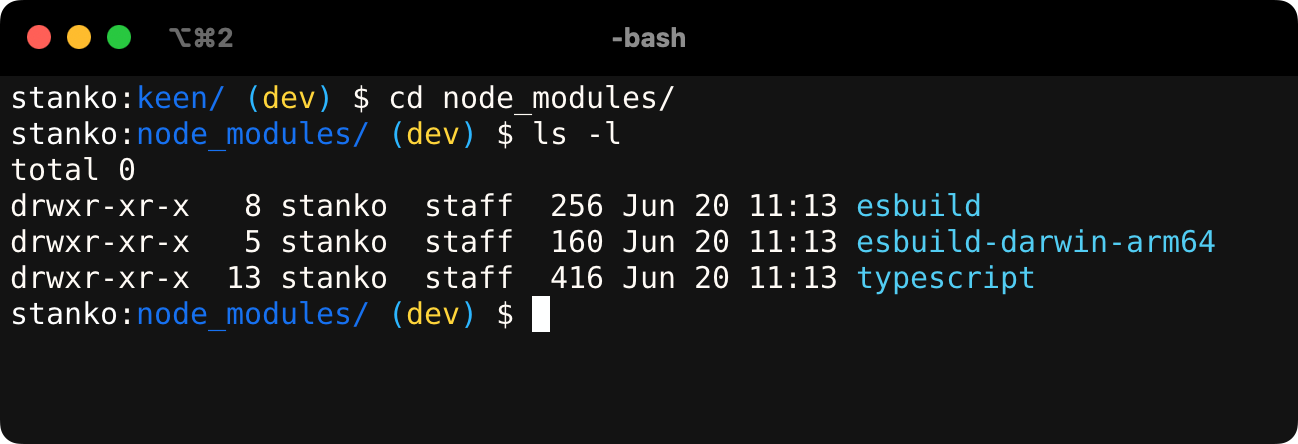
esbuild handles local development and builds a demo page. TypeScript takes care of building ESM and CJS modules as well as type definitions.
Disclaimer #
Keen is minimal and opinionated on purpose, and it might not fit your workflow. If you want something more robust and don't mind having more dependencies, check tools like tsup or unbuild.
ESM and CJS modules #
It helps your users to have both types of modules available. The main blocker is that you can't use ESM packages in CJS.
That's why I have two builds which are using different TypeScript configurations. Both config files extend tsconfig-base.json and they just define the appropriate module type and transpile target:
{
"extends": "./tsconfig-base.json",
"compilerOptions": {
"module": "ES2020",
"outDir": "dist/esm",
"target": "ES2015"
}
}
{
"extends": "./tsconfig-base.json",
"compilerOptions": {
"module": "commonjs",
"outDir": "dist/cjs",
"target": "ES2015"
}
}
I won't go into more details, but there are a couple of other things I had to setup. The code I ended up using is heavily based on these two articles. If you are interested to find out more, check them out:
Local development and demo page #
In the past I used webpack, then switched to parcel and now ended up using esbuild. It is a super fast JavaScript bundler and it has no dependencies.
It includes serve option which allows me to run a simple development server while working on the library. Just run npm start and you'll get docs/index.html page served on localhost:8000.
It doesn't include HMR nor live reload, but I don't mind it.
GitHub pages #
Demo page was made with GitHub pages in mind. Once built, you should commit docs/build and push it to GitHub. Then in GitHub Pages settings select your branch and /docs folder.
Here are two examples:
Keen was actually extracted from the workflow I created for the new version of Animate Height.
What keen doesn't include #
The main premise was to keep it as simple as possible, to make maintenance easier. So I left out some things on purpose. To name a few:
- Tests
- CSS pre/post processors
- Update - esbuild added support for live reload. Keen has it enabled for JavaScript by default.
HMR / Live reload - for the pure esbuild solution, check this comment. - License
I add these features when I need them on project basis.
Hopefully, you'll find keen useful and customize it to your own needs. If you do, please let me know!